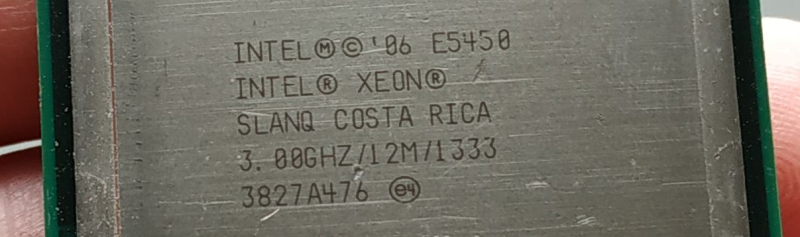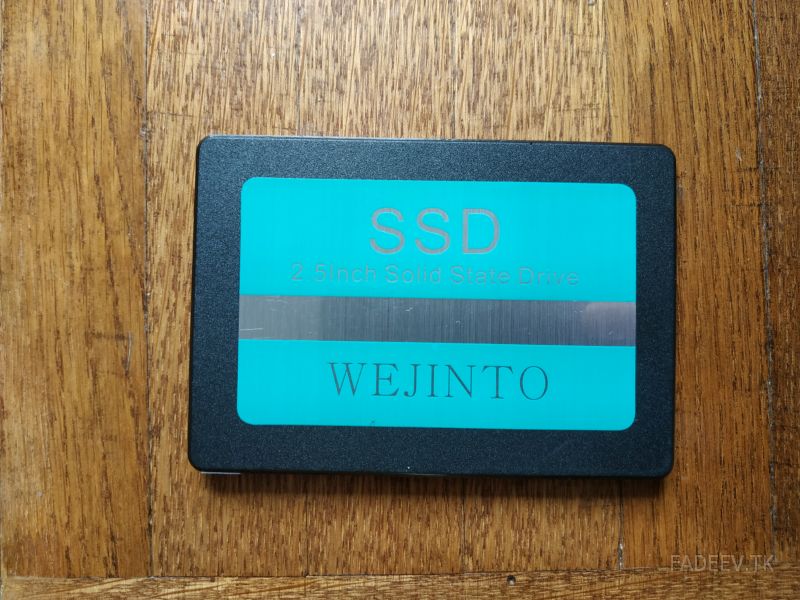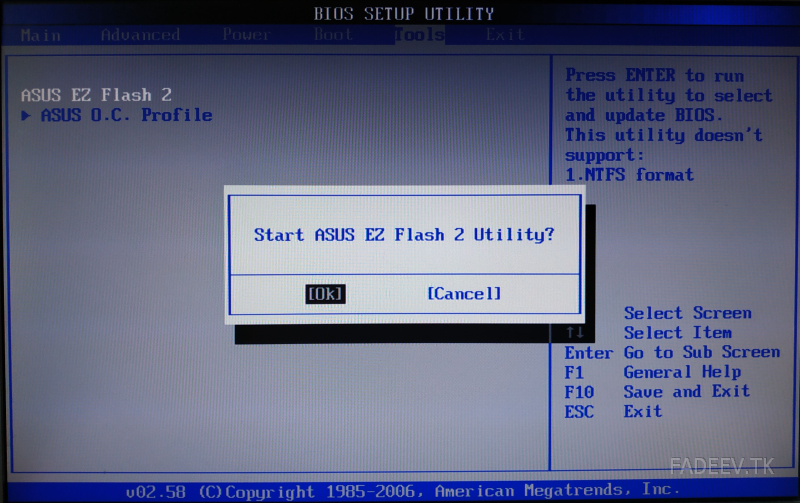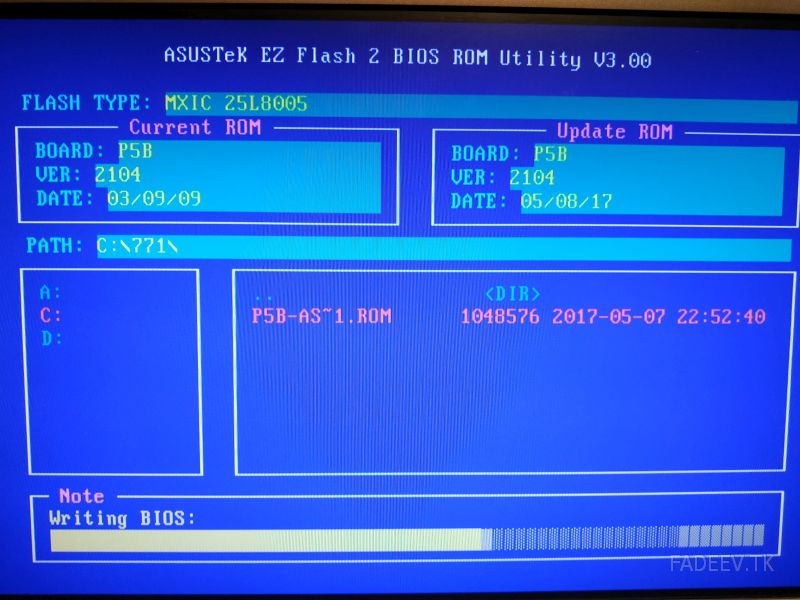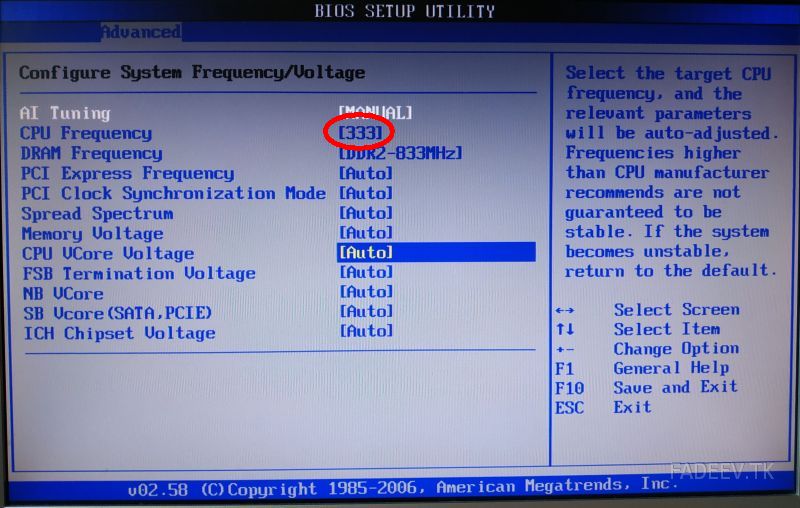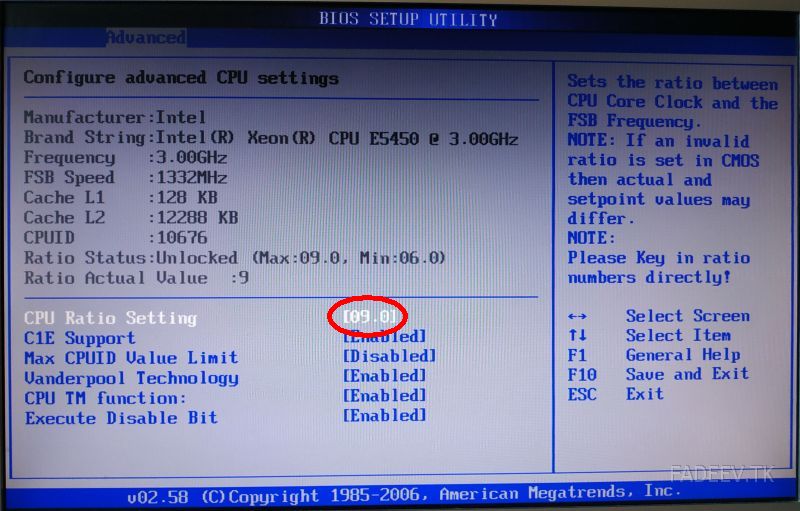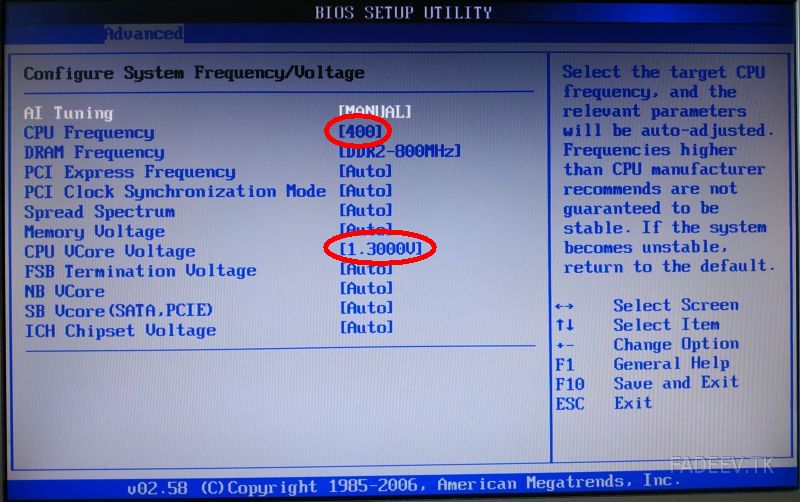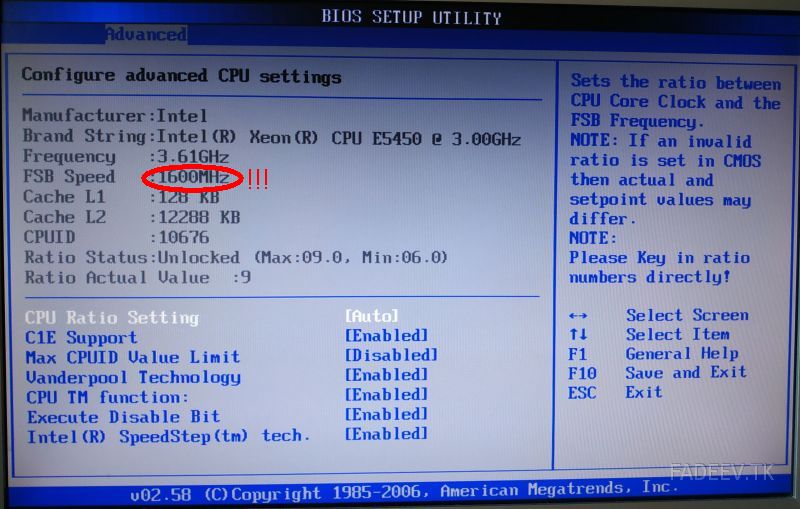My home computer is over ten years old, and I have used it very infrequently over the past few years. However, due to the transition to working remotely at home, it became necessary to start using it again.
How can I speed up such a machine to work comfortably for cheap? I bought 8 gigabytes of used 800 megahertz DDR2 RAM on Aliexpress (the maximum that the motherboard supports) as well as a 128 gigabyte SSD for the system and programs. All components were chosen at the lowest price possible.

For those who are still in doubt about the replacing the HDD on SSD on the old system – the results of the test CristalDiskMark speak for themselves (motherboard does not support SATA III):

This is already enough for normal work in office applications, which I do on this computer, but I decided to remember my youth and do something interesting with the hardware.
In many motherboards with socket LGA775 it is possible with minimal tricks to install high performance server processors Xeon for socket LGA771, very cheap sold on Aliexpress. This, of course, has long been no news, but maybe now, firstly, more people will want to upgrade their old hardware, which they needed for work, and secondly, until I did all by myself, I have not found a hundred percent information and answers to all questions about specifically my motherboard Asus p5b and was not sure that everything will work as it should. Here I will try to cover these points.
Among Xeon 771 socket I chose E5450 as the most powerful one from E-series with 80 W TDP, which can be handled by the cooling system I have. There is also more powerful X-series (TDP 120 W) and L-series with lowered TDP 50 W.

To install the processor into the LGA775 socket it is necessary to perform certain mechanical modifications – to saw two notches in the textolite base for the socket keys, and resolder 2 pins (or stick a special sticker). However, on Aliexpress you can buy already modified processors for the same price.
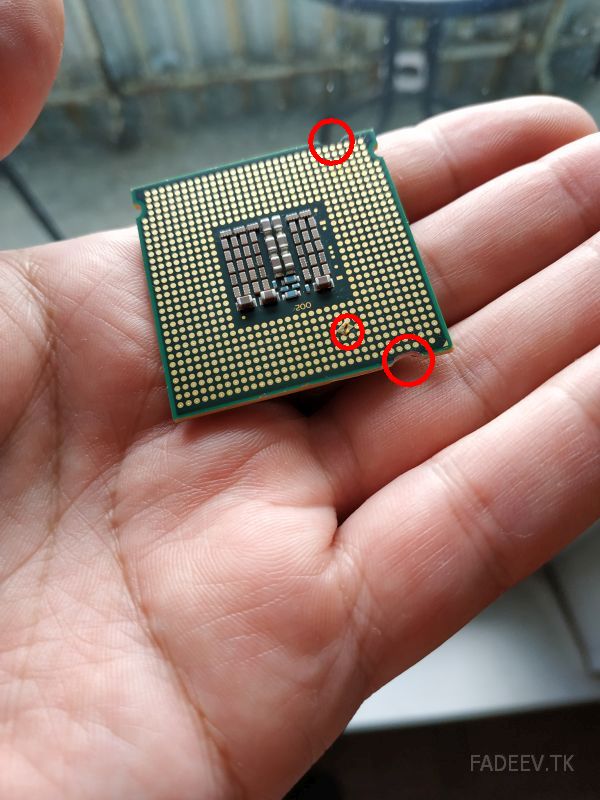
The first thing you need to do to get the processor working correctly is to flash the bios to a modified one. You can get it from https://ideafix.name/?page_id=4351, there are BIOSes for many different motherboards and there is a detailed FAQ as well.
Write the modified BIOS to a flash drive and reflash it with the built-in utility.
We take off the cooler, dust everything off, and replace the processor.
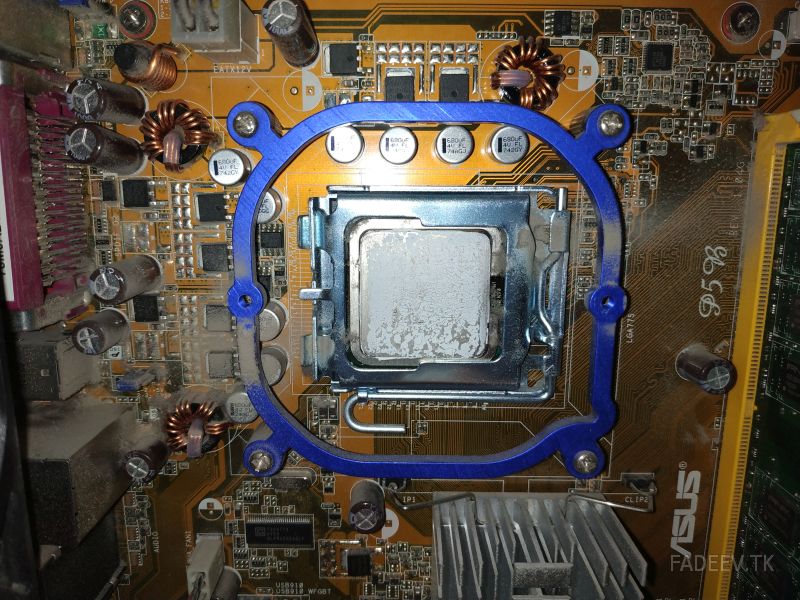

After startup, you can see in the BIOS:
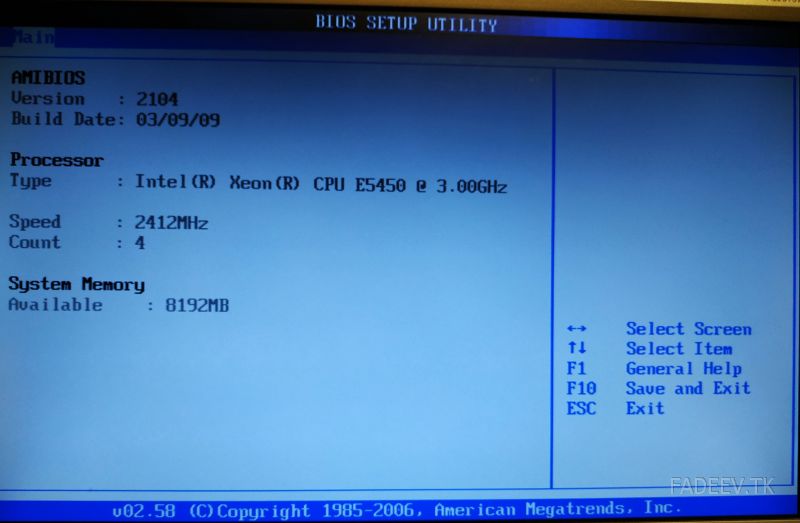
At this point the first doubts about the performance of this configuration dropped away: Many people wrote that p5b will not run at 1333 MHz FSB because this frequency is not supported by the P965 chipset. It works for me, but the Asus website says that the board supports this frequency in beta mode.
Let’s try to overclock it:
As you can see, the FSB frequency is even 1600 MHz! The processor is running at 3.6 Ghz.
Note – the core voltage is set manually, you must pick up the minimum voltage at which the processor is stable, otherwise – overvoltage and overheating.
Well, that’s about it. Let’s see what we ended up with:
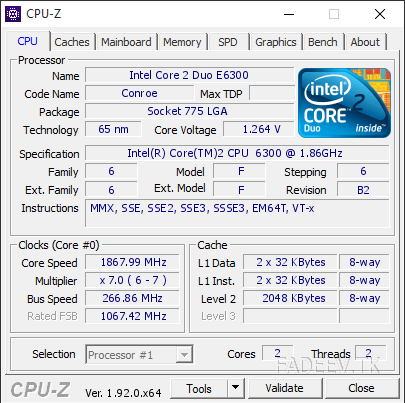
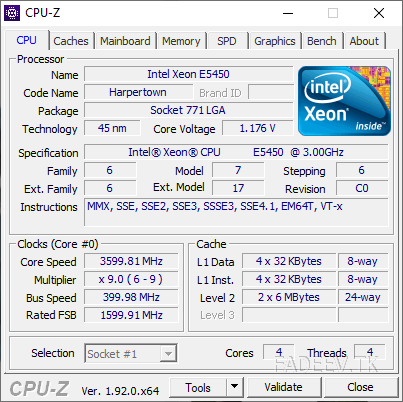
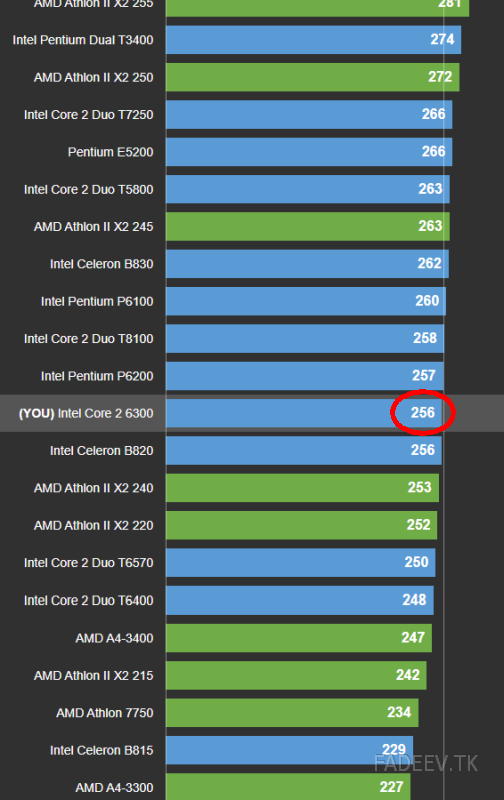
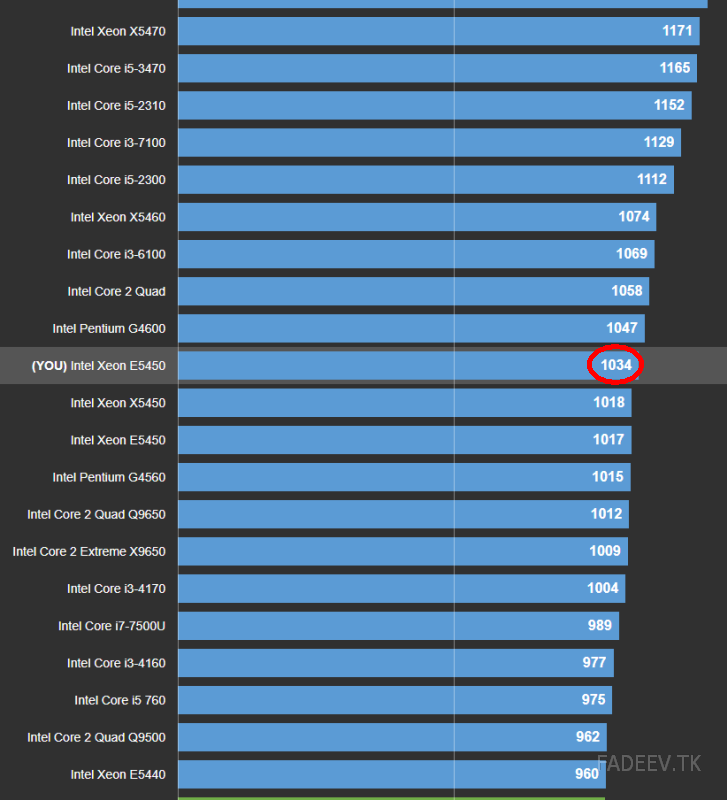
По каким-то причинам, при разгоне компьютер не выходит из спящего For some reason, the computer does not come out of hibernation mode when overclocking. If anyone knows, post in the comments what it could be.
P.S. Another thing that I was not sure about – Windows 10 starts, the message “The computer processor does not support the important component CompareExchange128” does not appear, although many people write that they encounter such a problem.